Linux commands¶
常用的 linux 指令集與範例
Table of Contents¶
- Process:
- Linux Kernel:
- sysctl - 修改 Linux Kernel 參數。
- Disk, File system:
- Network:
- Miscellaneous:
- parallel - 並行執行指令。
Process¶
ps¶
ps aux | grep "java -jar build/libs/Hello-1.0.jar"
pgrep -f "java -jar build/libs/Hello-1.0.jar"
pkill -f "java -jar build/libs/Hello-1.0.jar"
pgrep -f "java -jar build/libs/Hello-1.0.jar" | xargs kill
pkill -f "java -jar build/libs/Hello-1.0.jar" || true
ps aux | grep node
kill -9 PID
killall node
lsof¶
列出佔用中的 port
# lsof -i -P -n | grep LISTEN
systemd-r 645 systemd-resolve 13u IPv4 16633 0t0 TCP 127.0.0.53:53 (LISTEN)
sshd 882 root 3u IPv4 19952 0t0 TCP *:22 (LISTEN)
sshd 882 root 4u IPv6 19969 0t0 TCP *:22 (LISTEN)
確定 port 有沒有被佔用
lsof -i :22
screen¶
在背景執行程序。
screen
screen -ls
screen -r 69262.ttys001.mac-mini
熱鍵
ctrl+a d Detach 現在的 screen
Linux Kernel¶
sysctl¶
參數會在 /proc/sys 資料夾下。
sysctl vm.max_map_count
sysctl -w vm.max_map_count=262144
sysctl -a | grep vm
sysctl -a | grep vm.max_map_count
Disk, Storage¶
ls¶
ls -lh file
du¶
du -sh .
lsblk¶
lsblk
lsblk -a
dd¶
Generate random binary file
# 1 count = 512 Bytes
# of = output file name
dd if=/dev/urandom of=dd10 count=20
tail¶
印出檔案的最後幾行
tail -f buxybox-1 會跟隨原始檔案
# tail -f busybox-1
hi
hi3
# echo hi >> busybox-1
# mv busybox-1 busybox-2
# echo hi2 >> busybox-1
# echo hi3 >> busybox-2
tail -F buxybox-1 會重複嘗試同一個檔案
# tail -F busybox-1
hi
tail: busybox-1 has become inaccessible: No such file or directory
tail: busybox-1 has appeared; following end of new file
hi
# echo hi >> busybox-1
# mv busybox-1 busybox-3
# echo hi >> busybox-1
untar¶
壓縮、解壓縮檔案。
wget https://github.com/openresty/headers-more-nginx-module/archive/refs/tags/v0.33.tar.gz
tar -xf v0.33.tar.gz
# .
# ├── headers-more-nginx-module-0.33
# │ ├── README.markdown
# │ ├── config
# │ ├── src
# │ ├── t
# │ ├── util
# │ └── valgrind.suppress
# └── v0.33.tar.gz
Monitoring¶
Login log¶
last
lastlog
Keep tracking a command¶
watch -n 1 -d http http://localhost/
Linux User¶
/etc/ssh/sshd_config
/etc/passwd
/etc/sudoers
userdel ashish
userdel -r ashish # and Home Directory
Linux - adduser without prompts¶
adduser runner --disabled-password --gecos ""
Linux - Add sudoer group to user¶
echo "runner ALL=(ALL) NOPASSWD: ALL" >> /etc/sudoers &&\
usermod -aG sudo runner
cp¶
Copy folder content to another folder
cp -ar plugins/. share-plugins
apt-get¶
# ping
apt-get install iputils-ping
# dig, nslookup
apt-get install dnsutils -y
# ps
apt-get install procps
# mysql
apt-get install mysql-client
Network¶
wget¶
# wget -qO- https://dl.google.com/dl/cloudsdk/channels/rapid/downloads/google-cloud-sdk-240.0.0-darwin-x86_64.tar.gz | tar xvz -
wget -qO- your_link_here | tar xvz -
wget -O- https://dl.google.com/dl/cloudsdk/channels/rapid/downloads/google-cloud-sdk-240.0.0-darwin-x86_64.tar.gz | tar xvz -C .
# wget -O- https://github.com/sing1ee/elasticsearch-jieba-plugin/archive/v7.0.0.tar.gz | tar -xzv -C . --strip 1
wget -O- your_link_here | tar -xzv -C . --strip 1
wget -c https://github.com/moby/buildkit/releases/download/v0.7.2/buildkit-v0.7.2.linux-amd64.tar.gz -O - | tar -xz
wget -q -O tmp.zip http://downloads.wordpress.org/plugin/akismet.2.5.3.zip && unzip tmp.zip && rm tmp.zip
curl¶
curl -X GET "https://httpbin.org/ip" -H "accept: application/json"
curl https://httpbin.org/ip
curl https://sdk.cloud.google.com | bash -s -- --disable-prompts
curl -X PUT "localhost:9200/_cluster/settings" -u "elastic:xxx" \
-H 'Content-Type: application/json; charset=utf-8' \
--data-binary @- << EOF
{
"persistent": {
"cluster.routing.allocation.enable": "primaries"
}
}
EOF
Get response time¶
TARGET=google.com
curl -s -o /dev/null -w "target=${TARGET} time_namelookup=%{time_namelookup} time_connect=%{time_connect} time_appconnect=%{time_appconnect} time_starttransfer=%{time_starttransfer} time_total=%{time_total} size_download=%{size_download} speed_download=%{speed_download} remote_ip=%{remote_ip}\n" "${TARGET}"
curl -o /dev/null -s -w 'Total: %{time_total}s\n' https://www.google.com
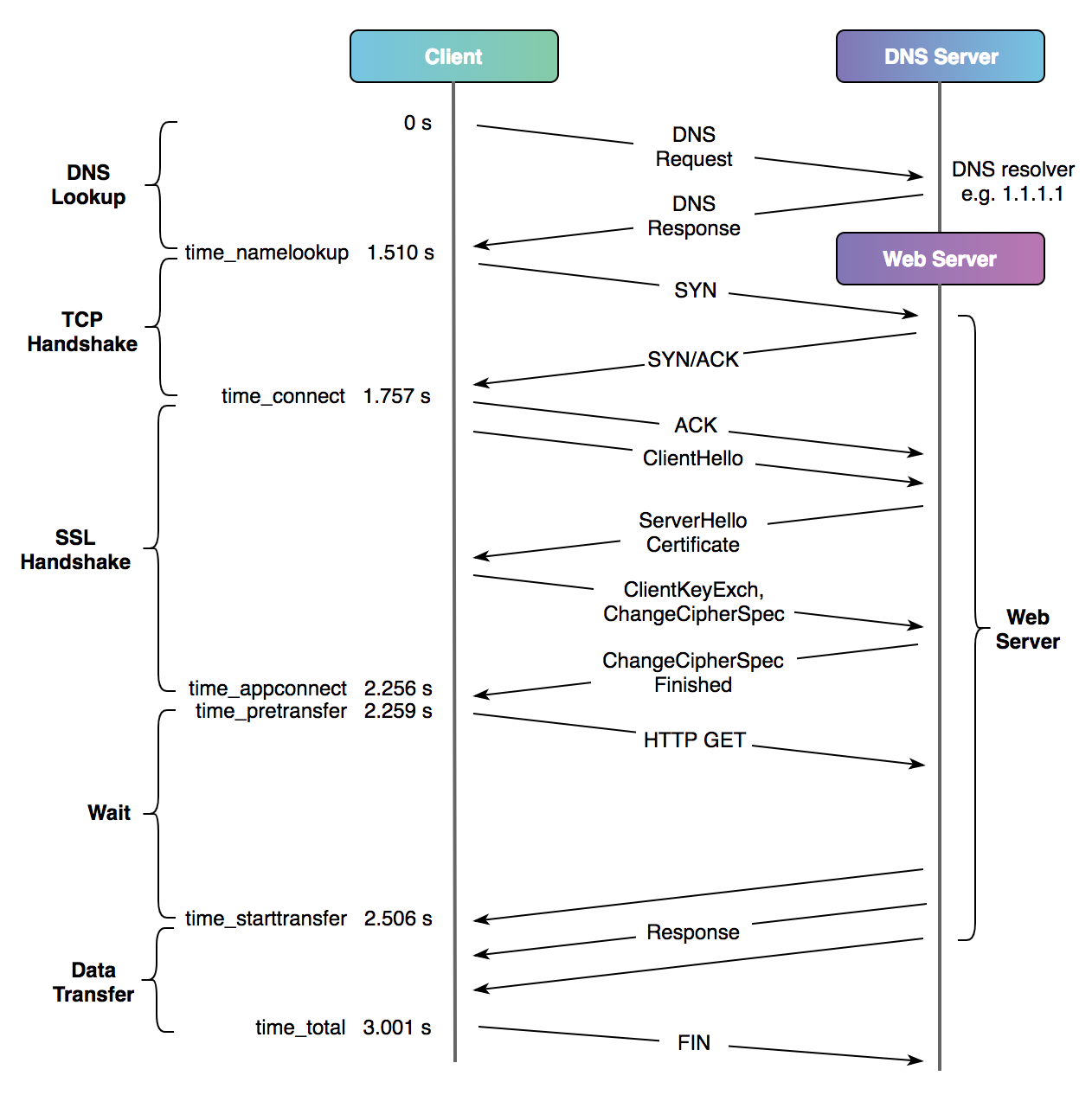
httpie¶
## Print request infomations: header, payload
http localhost:3000 'Accept-Encoding: br, gzip, deflate' -v
## Print response header only
http localhost:3000 'Accept-Encoding: br, gzip, deflate' -h
netstat¶
Show ports in use
netstat -plnt
ss¶
https://man7.org/linux/man-pages/man8/ss.8.html https://wangchujiang.com/linux-command/c/ss.html
ss -ntpl
nc¶
## Check if a port is opened
/workspace # nc -vz localhost 3000
localhost (127.0.0.1:3000) open
String(Text) Processing¶
# -P: Perl regex
# -o: Only match
# \K: Only match Perl regex will show
grep -oP 'foobar \K\w+' test.txt
# -F: multi delimiter
awk -F' |\r' '{print $2 "/cover.jpg"}'
Using variable in xargs¶
# curl is wired. https://stackoverflow.com/questions/37014430/awk-how-to-concat-number-with-strings
# -P: multi process
# -I: input stream as a variable
xargs -P 10 -I username curl -sI https://xxxxxxxxxxx/username | grep 'Location: ' | awk '{print $2 "/a_string"}'
Get nth line of stdout on linux¶
ref: https://stackoverflow.com/questions/1429556/command-to-get-nth-line-of-stdout
ls -l | sed -n 2p
ls -l | head -2 | tail -1
Parsing xml in bash¶
apk add libxml2-utils curl
curl -s https://data.iana.org/root-anchors/root-anchors.xml | xmllint --format --xpath 'TrustAnchor/KeyDigest/KeyTag' -
Load Testing¶
Generate High CPU Usage¶
while true; do echo "hi" ; done;
while true; do curl localhost ; done;
Generate High memory usage¶
ref: https://stackoverflow.com/questions/20200982/how-to-generate-a-memory-shortage-using-bash-script
yes | tr \\n x | head -c $BYTES | grep n
yes | tr \\n x | head -c 100m | grep n
jq¶
$(msg=$(cat $(grep -E "(mirror to|replace by)" *.txt -l)) jq -nc '{"body":env.msg}')
Miscellaneous¶
parallel¶
開多個 thread 同時執行多個指令
parallel docker push ::: \
$DOCKER_REGISTRY_URL/$DOCKER_REPOSITORY_NAME:$DOCKER_REF_TAG-builder \
$DOCKER_REGISTRY_URL/$DOCKER_REPOSITORY_NAME:$DOCKER_REF_TAG \
$DOCKER_REGISTRY_URL/$DOCKER_REPOSITORY_NAME:$DOCKER_TAG